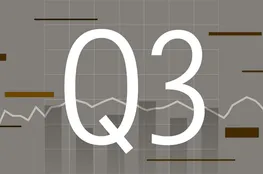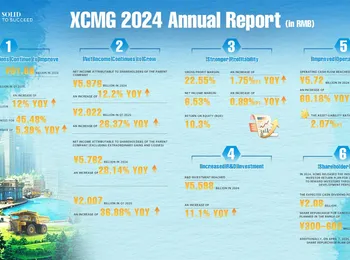Norton 360 Deluxe offers strong antivirus protection and a robust array of features, such as a password manager, VPN access, automated cloud backups, and Dark Web Monitoring. However, its interface can be somewhat unwieldy. Users with PCs featuring modest hardware may notice performance slowdowns during scans, particularly when working with many new or altered files. This could be a consideration for those frequently engaged in heavy file-work.
Priced at $49.99 for the first year, the Norton 360 Deluxe plan is an all-encompassing solution that balances comprehensive protection with cost-effectiveness. It's particularly suitable for users who prefer a unified interface for managing security features, like antivirus and password management. Since our last review, Norton 360 Deluxe has remained largely unchanged on the surface, but behind the scenes, enhancements continue as the company responds to the growing sophistication of online threats.
Norton 360 Deluxe competes well in the crowded antivirus market. Owned by Gen Digital, alongside Avast, AVG, and Avira, Norton benefits from shared technology across these brands, with plans for a unified antivirus engine. Nevertheless, the real test for Norton 360 Deluxe lies in user experience, where the interface for accessing its myriad features could be more intuitive. Norton bundles its services under two categories: Antivirus and All-in-One options, with Norton 360 Deluxe falling into the latter.
It's designed to secure against significant online threats while avoiding excess features some users might not need, like identity theft protection. Its defense mechanisms include antivirus, malware, and ransomware detection, a firewall, malicious link screening, Dark Web and privacy monitoring, and webcam protection. Additional features include 50GB for cloud backups and access to Norton’s password manager and VPN, among others. Users should be aware of potential upsells for additional services, despite having a subscription.
Initially priced at $50 for the first year, Norton's automatic renewal means costs rise to $120 afterward. The plan accommodates individual or family usage based on the number of devices, with compatibility across Windows, macOS, Android, and iOS. A higher-tier offering increases device support to ten and doubles cloud storage, available at $55 for the first year. Discounts can often be found through third-party retailers, especially during sales events like Black Friday. Once a Norton 360 Deluxe subscription is purchased and installed, users encounter two main interfaces.
The My Norton interface is modern and allows access to major features like scans, updates, VPN, password manager, and cloud backup, all while showing subscription status. Users can switch to the Classic view for more detailed settings adjustments. During idle periods, Norton runs efficiently, but performance dips are noticeable during full scans, particularly for resource-intensive tasks. Norton defaults to a monthly full scan schedule but offers a degree of customization in scan frequency and type.
Though comprehensive in its protection, additional browser extensions such as Norton Safe Web enhance online safety, signaling which sites are safe. The Norton password manager is straightforward, offering mobile app integration for easier access. The VPN is user-friendly but somewhat limited in options like choosing locations by country only. Parental controls are easy to set up and offer basic monitoring features. Additional PC tools replicate existing Windows functions but integrate them into the Norton interface.
Overall, Norton 360 Deluxe provides broad protection, though its strength lies as much in its feature diversity as its pitfalls. The suite would benefit from a more streamlined interface and reduced PC performance impact. Yet, for users seeking a comprehensive security solution, it remains a solid option.