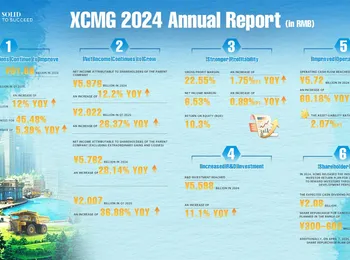Google may soon empower users with the ability to unsend their unwanted messages, marking a significant shift in how we communicate. The tech giant is reportedly rolling out a ‘Delete for everyone’ option, initially observed by a Reddit user within a group conversation of 12 people via Google Messages. Currently, this feature doesn’t extend to smaller group chats or one-on-one conversations, representing an initial rollout phase. Users will have a fifteen-minute window to remove texts they wish to delete, offering a crucial correction mechanism for accidental or embarrassing messages. This innovative feature addresses a long-standing frustration for users who inadvertently send unwanted messages, providing a swift and effective way to rectify the situation and maintain a clean communication history. The implementation of this unsend functionality highlights Google's commitment to user convenience and control within its messaging ecosystem.
Beyond this unsend functionality, Google is introducing a dedicated ‘Spam Solution’ within Google Messages, tackling the persistent problem of unwanted SMS texts and RCS chats. This new button, accessible at the bottom of the chat or within the overflow menu, allows users to easily unsubscribe from promotional or non-essential content. Upon tapping the button, a list of reasons for unsubscribing appears, including ‘Not signed up,’ ‘Too many messages,’ ‘No longer interested,’ ‘Spam,’ and ‘Other.’ Selecting ‘Spam’ triggers a ‘Report this sender’ button, instructing the sender to ‘STOP’ sending messages and notifying the user that they should no longer receive non-essential content. This proactive approach to managing unwanted messages demonstrates Google's understanding of user needs and its commitment to providing a cleaner and more controlled messaging experience. The ‘Spam Solution’ is a valuable addition to Google Messages, offering users a simple and effective way to reduce the volume of unwanted notifications and improve their overall messaging experience.
It’s crucial to understand that this ‘Spam Solution’ button isn’t a replacement for blocking. Google Messages doesn’t yet automatically detect spam, highlighting the need for user intervention. Furthermore, this feature is specifically designed for the Google Messages app and doesn’t apply to the standard Messages app used on Samsung or iPhone devices. This means users on those platforms will still need to rely on traditional blocking methods. This distinction is important for users to consider when managing their messaging experience, as the functionality is tailored to the Google Messages app and its specific features. The limitations regarding other messaging apps underscore the need for users to understand the scope of this solution and to utilize appropriate methods for managing unwanted messages across different platforms. The focus on user intervention emphasizes the ongoing role of the user in managing their messaging environment.
To maximize your Android experience, consider these essential tips. Boost your battery with a secret button that can save you money. Free up valuable space on your phone with a lazy hack. Utilize apps to delete extra storage. Get from A to B faster on Google Maps with a simple trick. Protect yourself from scam apps with a free upgrade. Respond to calls without talking with a clever trick. These additions to Google Messages, coupled with broader Android optimization strategies, will help users take control of their communication and device experience. The new ‘Spam Solution’ button represents a proactive approach to managing unwanted messages, allowing users to swiftly address errors and reclaim control over their digital conversations. With ongoing updates and refinements, Google continues to prioritize user experience and deliver innovative solutions within the Google Messages app, solidifying its position as a leading messaging platform.